-
Table of Contents
“Seamlessly integrate on-premises and cloud email with Microsoft Exchange Hybrid.”
Introduction
Microsoft Exchange hybrid is a configuration that allows organizations to integrate their on-premises Exchange Server with Exchange Online, which is part of Office 365. This setup enables users to have a seamless experience across both environments, with the ability to access their email, calendar, and contacts from anywhere. The hybrid deployment also allows for a gradual migration of mailboxes to the cloud, providing flexibility and control over the transition process.
In a hybrid environment, some mailboxes are hosted on-premises while others are hosted in the cloud. This setup is achieved through the use of connectors that facilitate communication between the on-premises Exchange Server and Exchange Online. Users can continue to use their familiar Outlook client to access their email, while administrators can manage mailboxes and settings from a centralized console. Additionally, features such as shared calendars and free/busy information are seamlessly synchronized between the two environments.
Overall, Microsoft Exchange hybrid offers organizations the best of both worlds by combining the flexibility and control of on-premises Exchange with the scalability and cost-effectiveness of Exchange Online.
Benefits of Implementing Microsoft Exchange Hybrid
Microsoft Exchange hybrid is a powerful solution that combines the best of both on-premises and cloud-based email services. By integrating on-premises Exchange servers with Microsoft 365, organizations can enjoy the benefits of both environments while maintaining control over their data and infrastructure. In this article, we will explore the benefits of implementing Microsoft Exchange hybrid and how it works to streamline communication and collaboration within organizations.
One of the key benefits of Microsoft Exchange hybrid is the flexibility it offers to organizations. With a hybrid deployment, organizations can choose to keep some mailboxes on-premises while moving others to the cloud. This allows organizations to gradually migrate to the cloud at their own pace, without disrupting their existing infrastructure. Additionally, organizations can easily move mailboxes between on-premises and cloud environments as needed, providing the flexibility to scale their email services up or down based on their changing needs.
Another benefit of Microsoft Exchange hybrid is the seamless integration it provides between on-premises and cloud environments. By connecting on-premises Exchange servers with Microsoft 365, organizations can create a unified email system that allows users to access their mailboxes from anywhere, whether they are in the office or on the go. This integration also enables organizations to take advantage of advanced features such as shared calendars, contacts, and tasks, making it easier for employees to collaborate and stay organized.
In addition to flexibility and integration, Microsoft Exchange hybrid offers organizations enhanced security and compliance capabilities. By maintaining control over their on-premises Exchange servers, organizations can ensure that sensitive data remains secure and compliant with industry regulations. At the same time, organizations can leverage the security features of Microsoft 365, such as multi-factor authentication and data loss prevention, to protect their cloud-based mailboxes from cyber threats.
Microsoft Exchange hybrid also provides organizations with cost savings and operational efficiencies. By leveraging a hybrid deployment, organizations can reduce their reliance on on-premises infrastructure and hardware, leading to lower maintenance and upgrade costs. Additionally, organizations can take advantage of the scalability and reliability of Microsoft 365, which offers high availability and disaster recovery capabilities to ensure that email services remain up and running at all times.
So, how does Microsoft Exchange hybrid work? In a hybrid deployment, on-premises Exchange servers are connected to Microsoft 365 using a hybrid configuration wizard. This wizard establishes a secure connection between the on-premises and cloud environments, allowing users to access their mailboxes seamlessly from both locations. Mail flow between on-premises and cloud mailboxes is also managed through the hybrid configuration, ensuring that emails are delivered efficiently and securely.
In conclusion, Microsoft Exchange hybrid offers organizations a flexible, integrated, and secure solution for managing their email services. By combining the best of on-premises and cloud-based environments, organizations can enjoy the benefits of both worlds while maintaining control over their data and infrastructure. With enhanced security, compliance, cost savings, and operational efficiencies, Microsoft Exchange hybrid is a powerful tool for streamlining communication and collaboration within organizations.
Step-by-Step Guide to Setting Up Microsoft Exchange Hybrid
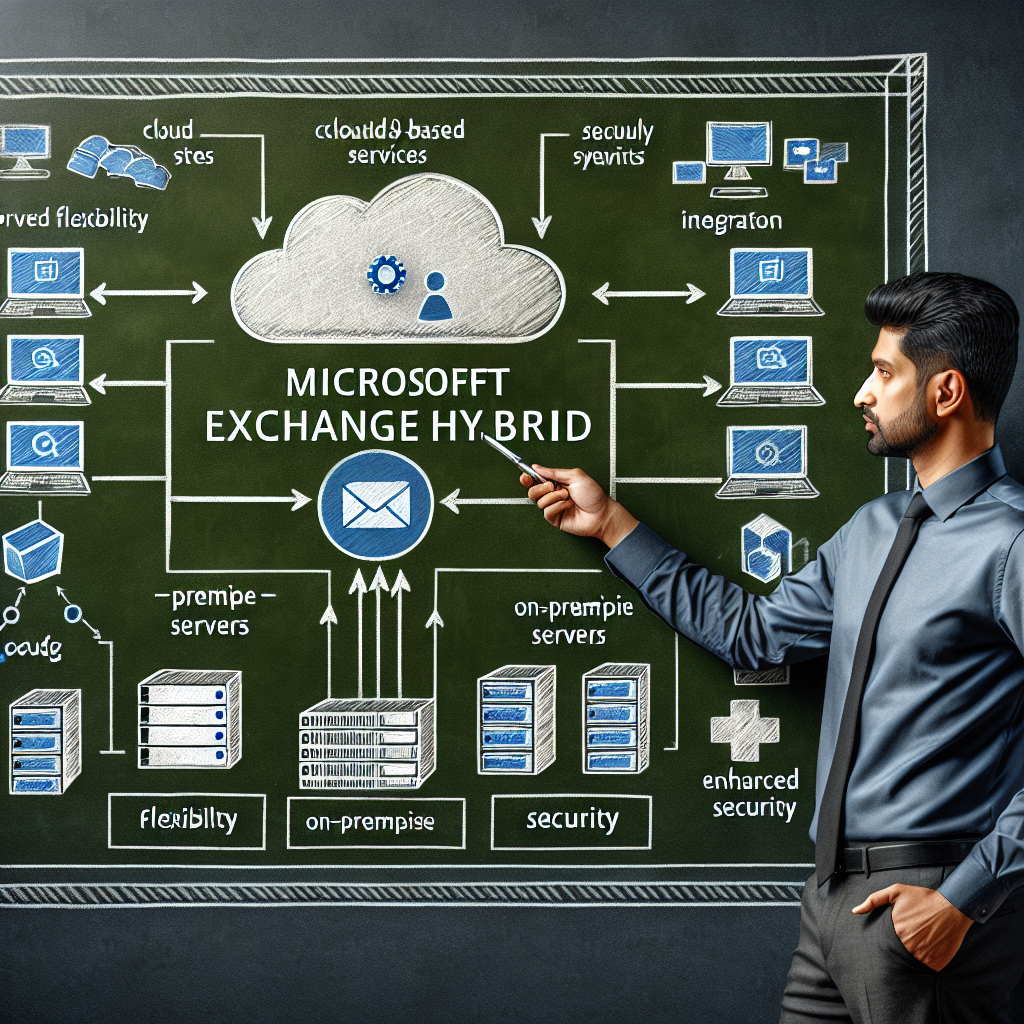
Microsoft Exchange hybrid is a solution that allows organizations to integrate their on-premises Exchange Server with Microsoft 365, creating a seamless communication platform for users. This hybrid setup combines the benefits of both on-premises and cloud-based email systems, providing flexibility and scalability for businesses of all sizes.
Setting up a Microsoft Exchange hybrid environment may seem like a daunting task, but with the right guidance, it can be a smooth and straightforward process. In this step-by-step guide, we will walk you through the process of setting up Microsoft Exchange hybrid and explain how it works.
The first step in setting up a Microsoft Exchange hybrid environment is to ensure that your on-premises Exchange Server meets the necessary requirements. This includes having the latest version of Exchange Server installed, as well as a valid SSL certificate for secure communication between on-premises and cloud-based servers.
Once you have verified that your on-premises Exchange Server meets the requirements, the next step is to configure hybrid connectivity using the Hybrid Configuration Wizard. This wizard guides you through the process of establishing a secure connection between your on-premises Exchange Server and Microsoft 365, allowing for seamless communication between the two environments.
After configuring hybrid connectivity, the next step is to synchronize user accounts between on-premises Exchange Server and Microsoft 365. This involves using Azure AD Connect to synchronize user identities, passwords, and attributes, ensuring that users can access their email accounts seamlessly across both environments.
Once user accounts are synchronized, the final step is to configure mail flow between on-premises Exchange Server and Microsoft 365. This involves setting up connectors to route email traffic between the two environments, ensuring that messages are delivered securely and efficiently.
With Microsoft Exchange hybrid set up, users can enjoy the benefits of a seamless communication platform that combines the flexibility of on-premises Exchange Server with the scalability of Microsoft 365. This hybrid environment allows users to access their email accounts from anywhere, on any device, while also providing IT administrators with centralized management and control over email systems.
In conclusion, Microsoft Exchange hybrid is a powerful solution that enables organizations to create a seamless communication platform by integrating on-premises Exchange Server with Microsoft 365. By following this step-by-step guide, you can set up a Microsoft Exchange hybrid environment and enjoy the benefits of a flexible and scalable email system for your organization. So why wait? Get started today and experience the power of Microsoft Exchange hybrid for yourself!
Best Practices for Managing Microsoft Exchange Hybrid Environment
Microsoft Exchange hybrid is a popular solution for organizations that want to take advantage of the benefits of both on-premises and cloud-based email services. This hybrid environment allows businesses to seamlessly integrate their on-premises Exchange servers with Microsoft 365, creating a unified and efficient email system.
One of the key benefits of a Microsoft Exchange hybrid environment is the flexibility it offers. Organizations can choose to move mailboxes to the cloud at their own pace, allowing for a gradual transition that minimizes disruption to users. This flexibility is especially valuable for businesses with complex email requirements or regulatory compliance concerns.
In a Microsoft Exchange hybrid environment, on-premises Exchange servers and Microsoft 365 work together to provide a seamless user experience. Users can access their mailboxes from any device, whether they are connected to the on-premises server or the cloud. This ensures that employees can stay productive no matter where they are working from.
Managing a Microsoft Exchange hybrid environment requires careful planning and attention to detail. One of the best practices for managing a hybrid environment is to ensure that both on-premises and cloud-based Exchange servers are properly configured and maintained. This includes keeping both systems up to date with the latest security patches and updates.
Another best practice for managing a Microsoft Exchange hybrid environment is to monitor the performance of both on-premises and cloud-based servers. By regularly monitoring server performance, IT administrators can identify and address any issues before they impact users. This proactive approach helps to ensure that the email system remains reliable and responsive.
Security is a top priority for organizations managing a Microsoft Exchange hybrid environment. It is important to implement strong security measures to protect sensitive data and prevent unauthorized access. This includes using encryption to secure email communications, implementing multi-factor authentication to verify user identities, and regularly auditing user permissions to prevent unauthorized access.
Regular backups are essential for protecting data in a Microsoft Exchange hybrid environment. By regularly backing up both on-premises and cloud-based Exchange servers, organizations can ensure that they can quickly recover from any data loss or corruption. This helps to minimize downtime and ensure that users can access their email without interruption.
Training and education are also important best practices for managing a Microsoft Exchange hybrid environment. By providing training to IT staff and end users, organizations can ensure that everyone understands how the hybrid environment works and how to use it effectively. This helps to prevent user errors and ensure that the email system operates smoothly.
In conclusion, a Microsoft Exchange hybrid environment offers organizations the best of both worlds by combining the flexibility of on-premises Exchange servers with the scalability of Microsoft 365. By following best practices for managing a hybrid environment, organizations can ensure that their email system remains secure, reliable, and efficient. With careful planning and attention to detail, organizations can successfully manage a Microsoft Exchange hybrid environment and provide a seamless email experience for users.
Conclusion
In conclusion, Microsoft Exchange hybrid is a deployment option that allows organizations to integrate their on-premises Exchange Server with Exchange Online in Office 365. This hybrid setup enables users to have a seamless experience across both environments, with features like shared address books, calendar sharing, and secure mail flow between on-premises and cloud mailboxes. It works by establishing a secure connection between the on-premises Exchange Server and Exchange Online, allowing for the synchronization of mailboxes, contacts, and other data. This setup provides organizations with the flexibility to gradually migrate to the cloud while maintaining some services on-premises.



